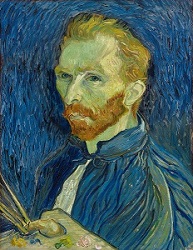Move and flip images
revision:
move image to the right
<div>
<form>
<img id = "myImage" src = "../images/car2.jpg" alt="" title="photo" width="80%" height="auto"/>
<p class="spec" style="margin-top: 1vw;">click button below to move the image to right</p>
<input style="margin-left: 2vw;" type = "button" value = "Click Me" onclick = "moveRight();" />
</form>
</div>
<script>
var imgObj = null;
function init() {
imgObj = document.getElementById('myImage');
imgObj.style.position = 'relative';
imgObj.style.left = '4px';
}
function moveRight() {
imgObj.style.left = parseInt(imgObj.style.left) + 10 + 'px';
if(imgObj.style.left >= 900 + "px"){
alert("far enough!");
}
}
window.onload = init;
flip images horizontally with JavaScript
flipping an image with JavaScript
code:
<div>
<p>flipping an image with JavaScript</p>
<div class="flip">
<img src="../images/car2.jpg" class="car" alt="car" />
</div>
</div>
<style>
.flip{display: flex; flex-direction: row; gap: 1vw;}
.car{width: 20vw; height: 20vw;}
canvas{width:20vw; height: 20vw;}
</style>
<script>
const inputImage = document.querySelector(".car");
if (inputImage.complete) {
flipImage();
}
else {
inputImage.onload = flipImage;
}
function flipImage() {
const outputImage = document.createElement("canvas");
outputImage.width = inputImage.naturalWidth;
outputImage.height = inputImage.naturalHeight;
const ctx = outputImage.getContext("2d");
ctx.scale(-1, 1);
ctx.drawImage(inputImage, -outputImage.width, 0);
inputImage.parentNode.insertBefore(
outputImage,
inputImage.nextElementSibling
);
}
</script>
move a picture on a screen
top
code:
<div id="one">
<div class="hover_img">
<a>
<img src="../images/meh.png" alt="picture" title="photo"/>hover me<span>
<img src="../images/vangogh.jpg" height="100px" alt="picture"
title="photo"/></span>
</a>
</div>
</div>
<style>
#one{height: 15vw;}
.hover_img{ position:relative;}
.hover_img a span{position: absolute; z-index:99; margin-top: 2vw;margin-left: 2vw;}
.hover_img a:hover span{display:block; top: 50%; left: 50%; margin-top: 5vw;
margin-left: 5vw;}
</style>
code:
<div>hover the pictures
<div class="containerForImage">
<div class="zoomin submain a"><img src="../images/vangogh.jpg" title="vangogh-1"
height="80px"/></div>
<div class="zoomin submain b"><img src="../images/vangogh.jpg" title="vangogh-2"
height="80px"/></div>
<div class="zoomin submain c"><img src="../images/vangogh.jpg" title="vangogh-3"
height="80px"/></div>
</div>
</div>
<style>
.containerForImage{width: 100%; display: grid; grid-template-columns: 1fr 1fr 1fr; }
.submain {width: 30%; }
.zoomin img { width: 10vw; -webkit-transition: all 1s ease; -moz-transition: all 1s ease;
-ms-transition: all 1s ease; transition: all 1s ease; }
.a img:hover{ margin-left:5vw; margin-top:7vw;}
.b img:hover{ margin-top:7vw;}
.c img:hover{ margin-left:-7vw; margin-top:7vw;}
</style>
code:
<div id="menu">
<img id='menuImg' src="../images/vangogh.jpg" alt="vangogh"
onmouseover="onHover();" onmouseout="offHover();" />
</div>
<script>
function onHover() {
$('#menuImg').attr( 'src', '../images/smiley.png');
}
function offHover() {
$('#menuImg').attr( 'src', '../images/vangogh.jpg');
}
</script>
code:
<div>
<img src="../images/vangogh.jpg" alt="" class="home"/>
</div>
<script>
$(document).ready(function(){
$(".home").hover(
function() {$(this).attr("src","../images/smiley.png");},
function() {$(this).attr("src","../images/vangogh.jpg");});
});
</script>
code:
<div>
<img src="../images/vangogh.jpg" id='i1' style="position:relative; height: 80px;">
<br><br>
<input type=button onClick=timer() value='Start'>
<input type=button onClick=reset1() value='Reset'>
<div id='msg'></div>
</div>
<script>
function reset1(){
clearTimeout(my_time);
document.getElementById('i1').style.left= "10px";
document.getElementById('i1').style.top= "10px";
document.getElementById("msg").innerHTML="";
}
function disp(){
var step=1; // Change this step value
//alert("Hello");
var y=document.getElementById('i1').offsetTop;
var x=document.getElementById('i1').offsetLeft;
document.getElementById("msg").innerHTML="X: " + x + " Y : " + y
if(y < 1300 ){y= y + step;
document.getElementById('i1').style.top= y + "px"; // vertical movment
}else{
if(x < 400){x= x + step;
document.getElementById('i1').style.left= x + "px";//horizontal move
}
}
//////////////////////
}
function timer(){
disp();
my_time=setTimeout('timer()',10);
}
</script>
code:
<div id="zes">
<button onclick="ex()">Click</button>
</div>
<style>
img.center { position: relative; top: 10%; bottom: 50%; left: 30%; right: 50%; margin: auto; }
</style>
<script>
function ex() {
var abc = document.createElement("IMG")
abc.setAttribute("class", "center")
abc.setAttribute("src", "../images/vangogh.jpg");
abc.setAttribute("width", "150");
abc.setAttribute("height", "150");
abc.setAttribute("alt", "example");
document.getElementById("zes").appendChild(abc);
}
</script>
move picture within a div element using the mousewheel

code:
<div id="container">
<img id="movableImage" src="../images/1.jpg" alt="holiday" />
</div>
<style>
#container {width: 40vw; height: 30vw; overflow: hidden; position: relative;
border: 1px solid #ccc; cursor: grab}
#movableImage {position: absolute; top: 0; left: 0; width: 100%; height: auto;
user-select: none; /* Ensure the image is larger than the container */
/* Example: width: 120%; height: auto; */}
</style>
<script>
document.addEventListener('DOMContentLoaded', () => {
const container = document.getElementById('container');
const image = document.getElementById('movableImage');
let posX = 0;
let posY = 0;
const deltaFactor = 0.5; // Sensitivity of the scroll (adjust as needed)
// Ensure image is fully loaded before accessing its dimensions
image.onload = () => {
updatePosition(); // Initialize position
};
function getLimits() {
const containerWidth = container.clientWidth;
const containerHeight = container.clientHeight;
const imgWidth = image.clientWidth;
const imgHeight = image.clientHeight;
return {
maxX: containerWidth - imgWidth,
maxY: containerHeight - imgHeight
};
}
function updatePosition() {
const limits = getLimits();
// Clamp position to ensure the image doesn't go out of bounds
posX = Math.min(Math.max(posX, limits.maxX), 0);
posY = Math.min(Math.max(posY, limits.maxY), 0);
// Apply the new position using CSS transform
image.style.transform = `translate(${posX}px, ${posY}px)`;
}
// Listen for wheel events on the container
container.addEventListener('wheel', (event) => {
event.preventDefault(); // Prevent default scrolling behavior
// Update position based on scroll direction
posX -= event.deltaX * deltaFactor;
posY -= event.deltaY * deltaFactor;
updatePosition();
}, { passive: false }); // Required for preventDefault() to work
});
</script>
grab the image with the mousewheel and move it

code:
<div id="container1">
<img id="movableImage1" src="../images/1.jpg" alt="holiday" />
</div>
<style>
#container1 {width: 40vw; height: 40vw; overflow: hidden; position: relative;
border: 1px solid #ccc; cursor: grab}
#movableImage1 {position: absolute; top: 0; left: 0; width: auto; height: auto;
user-select: none; /* Ensure the image is larger than the container */
/* Example: width: 120%; height: auto; */}
</style>
<script>
document.addEventListener('DOMContentLoaded', () => {
const container = document.getElementById('container1');
const image = document.getElementById('movableImage1');
let isDragging = false;
let startX = 0;
let startY = 0;
let offsetX = 0;
let offsetY = 0;
function getLimits() {
const containerWidth = container.clientWidth;
const containerHeight = container.clientHeight;
const imgWidth = image.clientWidth;
const imgHeight = image.clientHeight;
return {
minX: containerWidth - imgWidth,
minY: containerHeight - imgHeight
};
}
function updatePosition() {
const limits = getLimits();
// Clamp position to keep image inside container
offsetX = Math.min(Math.max(offsetX, limits.minX), 0);
offsetY = Math.min(Math.max(offsetY, limits.minY), 0);
image.style.transform = `translate(${offsetX}px, ${offsetY}px)`;
}
// Start dragging
image.addEventListener('mousedown', (e) => {
isDragging = true;
startX = e.clientX - offsetX;
startY = e.clientY - offsetY;
container.style.cursor = 'grabbing';
});
// Dragging
document.addEventListener('mousemove', (e) => {
if (!isDragging) return;
offsetX = e.clientX - startX;
offsetY = e.clientY - startY;
updatePosition();
});
// Stop dragging
document.addEventListener('mouseup', () => {
isDragging = false;
container.style.cursor = 'grab';
});
// Optional: Update position after image loads
image.onload = () => {
updatePosition();
};
});
</script>

 hover me
hover me